So that large arcs are positioned correctly in PDF files, we improved the export quality in Allplan 2014-1. This quality is controlled by an entry in the registry. As the data volume may increase significantly, the default setting for PDF export is now standard quality again.
If you still want to use the 'HighQualityExport' setting, you can change the entry in the registry.
Start the registry editor by clicking the Windows icon at bottom left. Type in regedit. Go to HKEY_CURRENT_USER -> Software -> Nemetschek -> Allplan -> 2015.0 -> Settings -> PDF. Open the HighQualityExport value on the right by double-clicking it. Then change the value from 0 to 1.
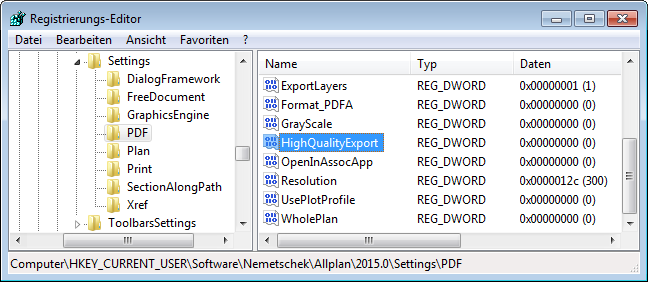
| (C) Allplan GmbH | Privacy policy |