As you know, you can define the position of dimension text in dimension lines freely or using fixed rules. Now you can use the new Leader rule, which is common practice in Russia.
Rule: Leader
The position of the dimension text is predefined: centered and above the dimension line. Consequently, the dimension text is always placed exactly in the middle so that it is between the arrowheads and above the dimension line.
If there is not enough space between the arrowheads, the program adds a leader to the dimension text and places the dimension text on the side of the dimension line that is opposite the reference points.
The leaders start in the middle between the arrowheads. The program chooses the angle and length for each leader in such way that the texts do not overlap.
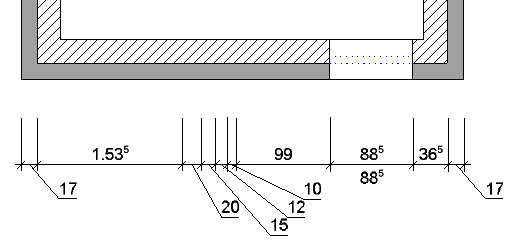
You can edit dimension text with leaders as usual. For example, you can use ![]() Move Dimension Text. The leaders adapt automatically. Click
Move Dimension Text. The leaders adapt automatically. Click ![]() Adjust Location to restore the original state.
Adjust Location to restore the original state.
If you select the Leader rule for a block of dimension lines later, you can adjust the dimension lines using the ![]() Move Dimension Line tool,
Move Dimension Line tool, ![]() Resize dimension line spacing option.
Resize dimension line spacing option.
| (C) Allplan GmbH | Privacy policy |