In earlier versions, you could enter up to five wall layers. Now you can define up to 20 layers.
Instead of clicking an icon, you can now use a data entry box to define the number of layers in a wall. As usual, you can specify the height separately for each layer.
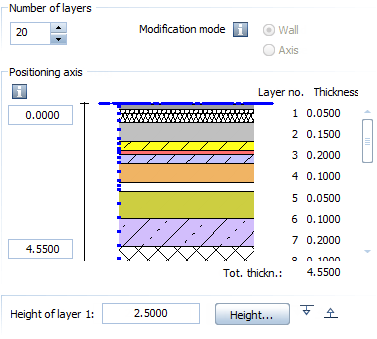
Important: in earlier versions, walls could only have up to five layers. If you convert a wall with more than five layers to an earlier version, you will get a 3D box for each layer. The geometry of the wall stays the same. Surface elements become 2D surface elements.
Note: Although you can define up to 20 wall layers, you should not define all finishing layers (such as, plaster, paint and so on) as wall layers, thus slowing down your computer. Instead, use the finishing surfaces in ![]() Room and
Room and ![]() Story as usual. Similarly, use finishing surfaces of rooms for calculating areas and quantities (reports).
Story as usual. Similarly, use finishing surfaces of rooms for calculating areas and quantities (reports).
The following tools work with up to 20 layers:
| (C) Allplan GmbH | Privacy policy |