If you want to reduce or enlarge the layout before printing, you can now configure the program to calculate the resizing factor automatically. All you need to do is select the Adjust to paper option. This only works with Windows drivers. Consequently, you no longer need to define the resizing factor in a dialog box.
You can now find all necessary settings on the Printer tab in the Customize area. Any settings you make here are only temporary. In other words, the program no longer saves them to the print profile. The next time you select the ![]() Print Layouts tool, the resizing factor is 100% and you need to set the options again.
Print Layouts tool, the resizing factor is 100% and you need to set the options again.
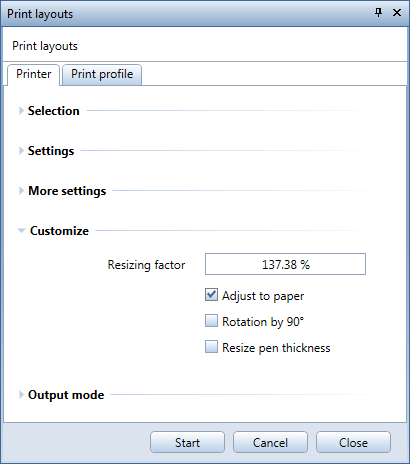
If you have selected Adjust to paper, the resizing factor adapts automatically when you change the format or orientation of the page or the format or orientation of the paper used by the output device. In order to calculate the resizing factor, the program always adjusts the page to the paper used by the output device. Allplan no longer rotates the layout automatically by 90°.
| (C) Allplan GmbH | Privacy policy |