We added a new associative feature to the ![]() Visualize Surface Elements tool. If you select the Associative visualization of surface elements in current document option for an existing legend and you create an element with a criterion that is still missing from surface visualization, the program automatically creates an entry with this criterion and adds the new element to the legend.
Visualize Surface Elements tool. If you select the Associative visualization of surface elements in current document option for an existing legend and you create an element with a criterion that is still missing from surface visualization, the program automatically creates an entry with this criterion and adds the new element to the legend.
Due to this new feature, we changed the shortcut menu of the associative legend. Now you can double-click the left mouse button to open the dialog box.
Example of surface visualization of rooms with the enclosure types "a" and "c".
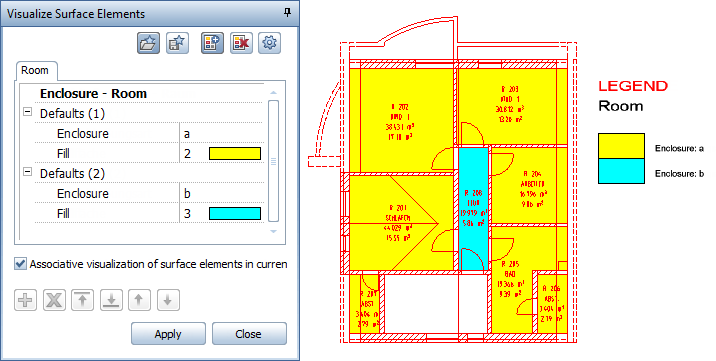
When you add a balcony with the enclosure type "c", the program automatically applies a fill and updates the legend.
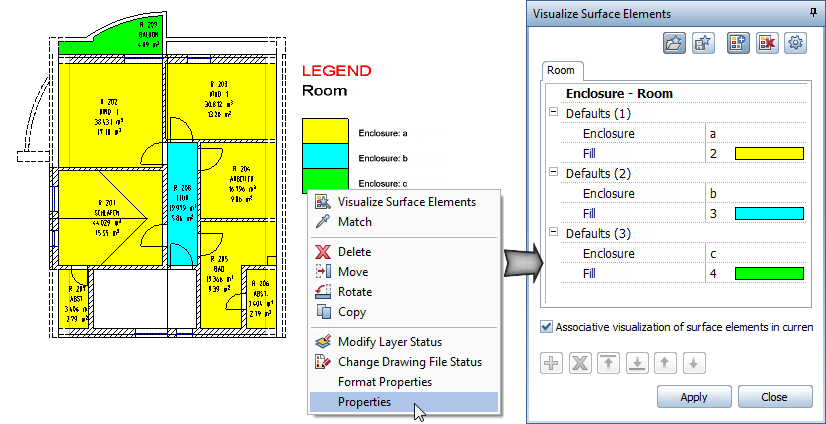
| (C) Allplan GmbH | Privacy policy |