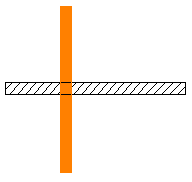
The two walls differ in the height setup of their bottom levels:
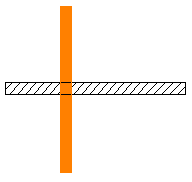
The bottom level of the wall with hatching is flush with the lower default reference plane. The height of the component is 2.50 m and based on the bottom level of the wall.
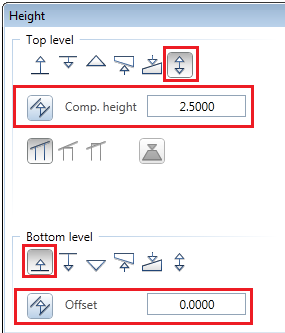
The bottom level of the orange wall is also associated with the lower default reference plane; however, at an offset of 2.70 m. Here, too, the height of the component is 2.50 m and based on the bottom level of the wall.
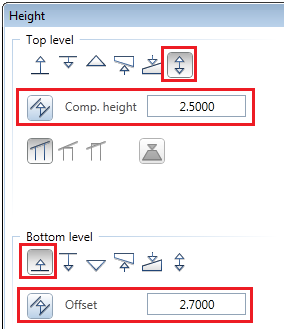
The way the elements intersect depends on the setting in the ![]() Options, Components and architecture:
Options, Components and architecture:
If the Intersect architectural elements despite different height settings option is not selected (default setting) in the ![]() Options - Components and architecture page - Architectural settings across modules area, the walls will not intersect:
Options - Components and architecture page - Architectural settings across modules area, the walls will not intersect:
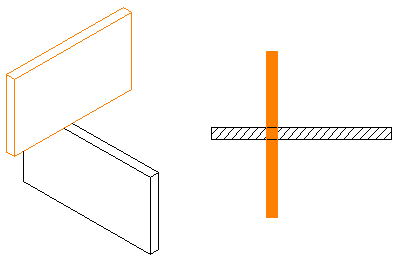
If the Intersect architectural elements despite different height settings option is selected in the ![]() Options - Components and architecture page - Architectural settings across modules area, the walls will intersect:
Options - Components and architecture page - Architectural settings across modules area, the walls will intersect:

| (C) Allplan GmbH | Privacy policy |