Having selected linear placement for bar shapes, you can now define the placing line by matching that of an existing bar shape placed. To do this, click ![]() Match placing line to the right of Placing line in the palette and click a bar in the placement of which you want to match the placing line. You can do this in plan or in any view. When modifying placements, you can also use this new option after you have clicked
Match placing line to the right of Placing line in the palette and click a bar in the placement of which you want to match the placing line. You can do this in plan or in any view. When modifying placements, you can also use this new option after you have clicked ![]() New placing line.
New placing line.
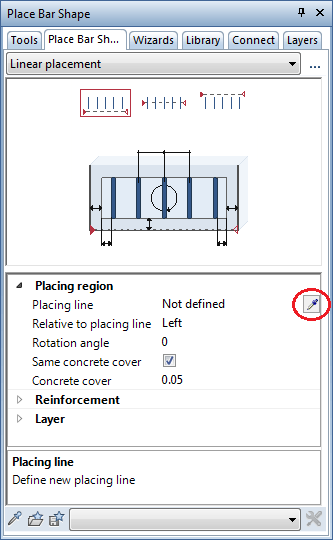
Matching an existing placing line makes it easier and quicker for you to place intermediate stirrups or bar segments after polygon splitting of long bending shapes. The program uses the starting point and end point of the placement clicked.
To apply the other placing parameters to the new placement, you can use ![]() Match parameters at the bottom of the palette.
Match parameters at the bottom of the palette.
Please note that matching the placing line is designed for working with the 3D model. So you can only use this option if the placing line to be matched is in the same view and has also been created with the 3D model.
| (C) Allplan GmbH | Privacy policy |