Automatic and manual adjustment of the output format to the format and orientation of the page has been improved. The offset of the page to the border of the printable area, which is often the case with pages without margins, is now taken into account.
First, the program tries to select a format without margins. If formats of this kind are not available, the next largest paper format is selected. If a suitable format cannot be found, the largest available format of the output device is selected.
You can find information on format adjustment without having to open the help for Allplan: all you need to do is point to the ![]() info icon beside the Format parameter in the print Settings.
info icon beside the Format parameter in the print Settings.
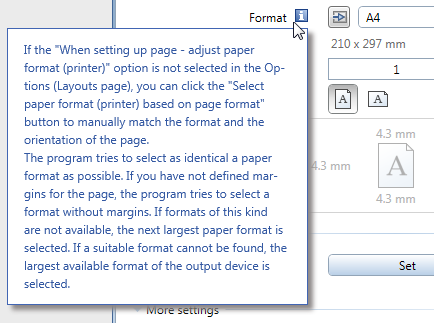
| (C) Allplan GmbH | Privacy policy |