When you have selected several layouts for output using the ![]() Export PDF Data tool, you can now export these layouts to a common file. If the Combine selected layouts to a single document option is not selected, a separate file is created for each layout as usual.
Export PDF Data tool, you can now export these layouts to a common file. If the Combine selected layouts to a single document option is not selected, a separate file is created for each layout as usual.
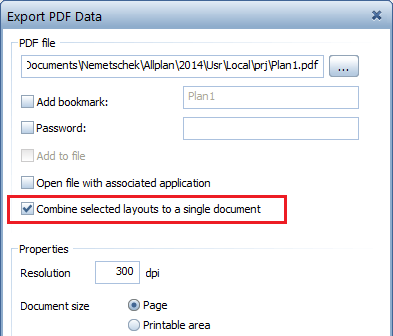
To emphasize that the format defined in the ![]() Set Up Page tool is used for PDF export (whereas the format selected for the output device in the
Set Up Page tool is used for PDF export (whereas the format selected for the output device in the ![]() Print Layouts tool is irrelevant), we renamed Paper size (with margins) Page in the Document size area. As the expression Printable area indicates that margins are not taken into account, we removed the addition (without margins).
Print Layouts tool is irrelevant), we renamed Paper size (with margins) Page in the Document size area. As the expression Printable area indicates that margins are not taken into account, we removed the addition (without margins).
| (C) Allplan GmbH | Privacy policy |