When importing DXF/DWG files, you can import a specific part of the file instead of the entire file: open the preview, zoom in on the region you want to import and click Select current region for import on the shortcut menu. The program imports all the elements that are completely within the preview window. If there is not a single element completely within the preview window, all the elements are imported.
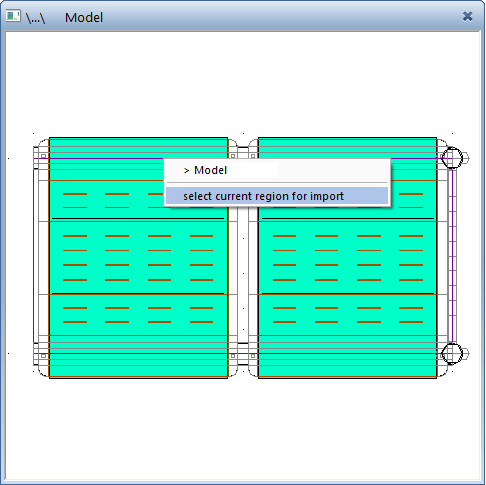
| (C) Allplan GmbH | Privacy policy |