The option you can use to configure the program to inform you of changes in reference drawing files has been moved to the Options, Desktop environment page.
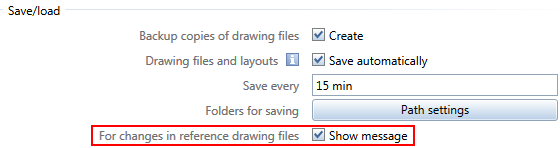
When you select this option, the program issues a message if a drawing file that is open in reference mode has been changed by another user. You can choose to update the reference drawing file or leave it as it is. If you want, you can suppress this message until you switch projects. Regardless of this setting, you can update reference drawing files by selecting Update drawing file on the shortcut menu of the drawing file in the Open on a project-specific basis dialog box. Alternatively, open the File menu and select ![]() Reorganize drawing files.
Reorganize drawing files.
| (C) Allplan GmbH | Privacy policy |