We have expanded and revised the functionality of the shortcut menus in the Library palette. As a result, working with libraries is much faster now!
To open the shortcut menu of folders or library elements, you can select ![]() Modify as usual. What's new is that you can click the selected folder or element with the right mouse button and thus open the shortcut menu directly.
Modify as usual. What's new is that you can click the selected folder or element with the right mouse button and thus open the shortcut menu directly.
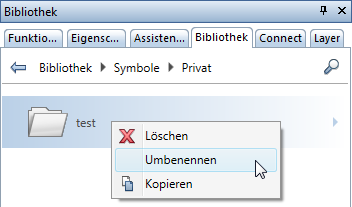
You can now define the size of the graphical previews in folders for selecting library elements. You can even hide the graphics altogether.
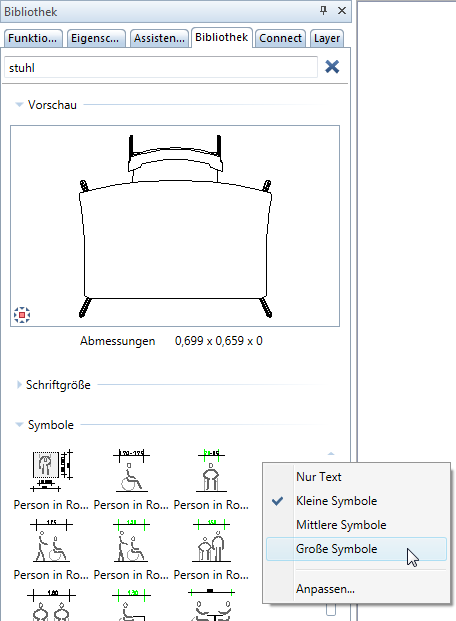
If the graphics are hidden, more elements can be displayed. As soon as you select an entry, the preview of this element is displayed in the area at the top.
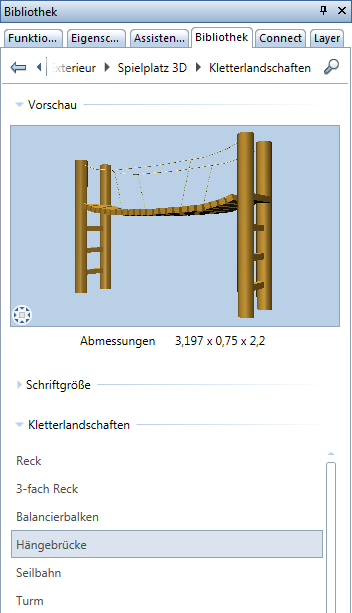
| (C) Allplan GmbH | Privacy policy |