You can use the new ![]() Model Shading SmartPart tool to create SmartParts for roller shutters and sliding shutters.
Model Shading SmartPart tool to create SmartParts for roller shutters and sliding shutters.
Unlike the roller shutters integrated in the window SmartParts, the shutters provided by this tool can be used independently of window SmartParts. Consequently, you can insert them in openings without SmartParts, and you can even analyze them separately.
After having opened the ![]() Model Shading SmartPart tool, you can use the list box at the top of the Properties palette to select whether you want to create roller shutters or sliding shutters.
Model Shading SmartPart tool, you can use the list box at the top of the Properties palette to select whether you want to create roller shutters or sliding shutters.
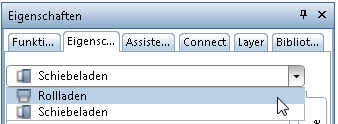
You can then define the required parameters using the tabs provided.
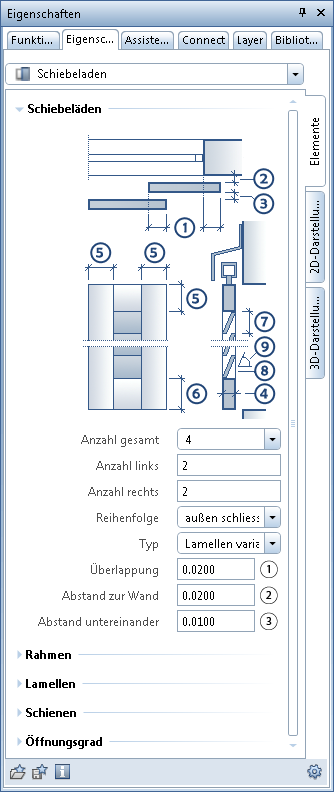
| (C) Allplan GmbH | Privacy policy |