As soon as you have selected several layouts using the ![]() Print Layouts,
Print Layouts, ![]() Export HPGL File, Bitmap File and
Export HPGL File, Bitmap File and ![]() Archiving tools, the Output multiple times area is added to the Printer tab of the palette. The parameters that are actually available to you depend on the tool and the output device you have selected.
Archiving tools, the Output multiple times area is added to the Printer tab of the palette. The parameters that are actually available to you depend on the tool and the output device you have selected.
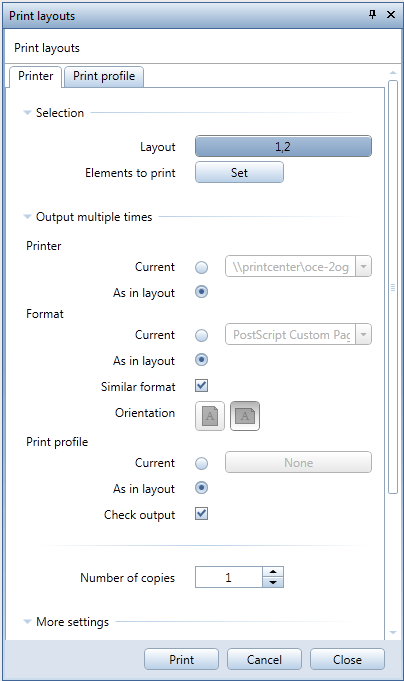
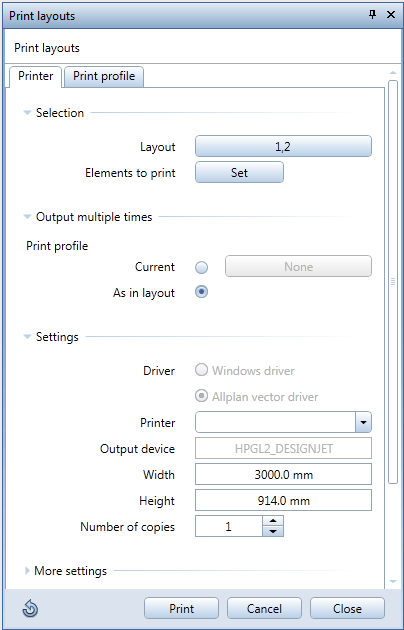
The As in layout setting for the printer and format and the Similar format and Check output options behave as usual. When you select the Current setting for the printer and format, the settings of the current layout are entered but can be changed.
The settings for using the print profile are new. With the As in layout setting, you can change the parameters on the Print profile tab temporarily for the current layout but you cannot select a print profile. With the Current setting, you can select a predefined print profile. You can check its parameters on the Print profile tab but you cannot change them temporarily.
Visual check
Another new feature for printing in batch mode is the option to visually check the layouts prior to the actual output. After you have selected several layouts, you can choose the layout you want to check at the bottom of the viewport.
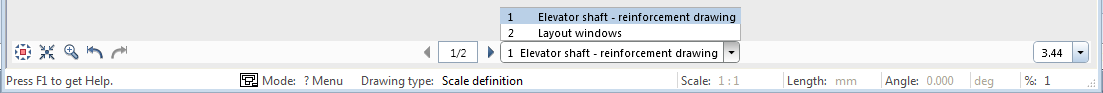
Use the arrows to switch from one layout to the next: ![]() takes you to the previous layout and
takes you to the previous layout and ![]() takes you to the next layout. You can use the list box to select a layout of your choice. If you have set a Windows driver for the current layout and you have selected several layouts with Allplan vector drivers, the program will issue a message announcing that the layout in question cannot be displayed and remove it from the layout selection. When you have selected the As in layout setting for the printer, format and/or print profile in conjunction with Windows drivers, the corresponding definition is displayed in the palette.
takes you to the next layout. You can use the list box to select a layout of your choice. If you have set a Windows driver for the current layout and you have selected several layouts with Allplan vector drivers, the program will issue a message announcing that the layout in question cannot be displayed and remove it from the layout selection. When you have selected the As in layout setting for the printer, format and/or print profile in conjunction with Windows drivers, the corresponding definition is displayed in the palette.
| (C) Allplan GmbH | Privacy policy |