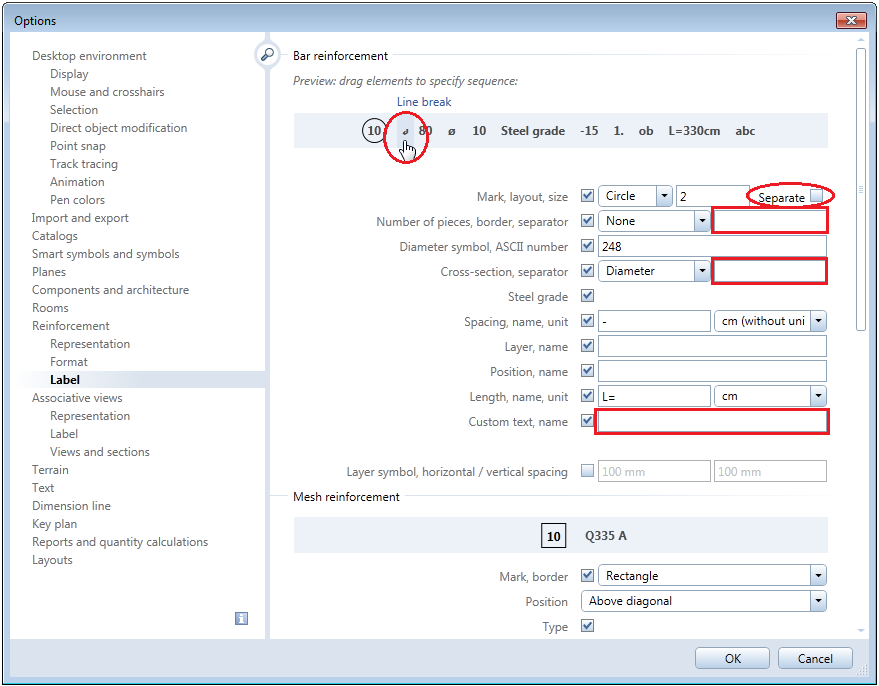New label options
The bar label parameters in the  Options have been expanded to meet international requirements. As a result, Canada, Chile, Great Britain, India, Japan, Norway, Argentine, Indonesia, Mexico and Spain can now define their own default settings.
Options have been expanded to meet international requirements. As a result, Canada, Chile, Great Britain, India, Japan, Norway, Argentine, Indonesia, Mexico and Spain can now define their own default settings.
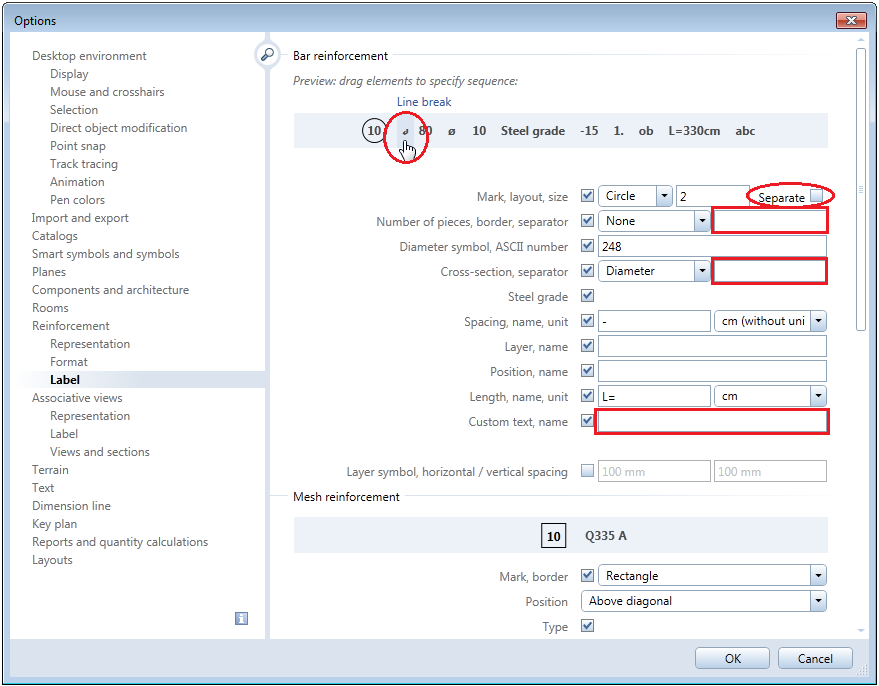
- The option to create a prefix for the mark (instead of a border) has been expanded. You can now place an "M", "N", "N." or a "0" or "B0" in front of the mark number.
- When you select the Separate option, a two-line label is created. The leader acts as a separator and the mark number is attached to the end of the leader. You can drag the line break to a position of your choice in the preview of the label at the top.
The label can be placed horizontally or in the direction of the other labels. - You can enter up to eight characters to define a text item that appears after the number of pieces and the cross-section. This text item acts as a separator.
- For the custom text, you can now enter an additional custom name of up to eight characters that is placed in front of the custom text.
![]() Options have been expanded to meet international requirements. As a result, Canada, Chile, Great Britain, India, Japan, Norway, Argentine, Indonesia, Mexico and Spain can now define their own default settings.
Options have been expanded to meet international requirements. As a result, Canada, Chile, Great Britain, India, Japan, Norway, Argentine, Indonesia, Mexico and Spain can now define their own default settings.