If the bar length of a bar shape you are entering exceeds the support length set in the ![]() Options and the bending shape is not created per meter, the program will split the polygons of the shape. The Split polygon tab appears, where you can define the splitting type, the general overlap length and the length and overlap of the individual bars. The overlaps can only be implemented as straight bars.
Options and the bending shape is not created per meter, the program will split the polygons of the shape. The Split polygon tab appears, where you can define the splitting type, the general overlap length and the length and overlap of the individual bars. The overlaps can only be implemented as straight bars.
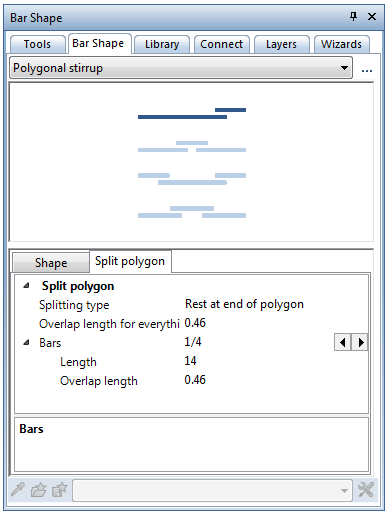
When you have finished entering the bar shape, you can label and place all the bars one after the other and dimension the placements afterwards.
When you enter a mesh shape, the program will split the polygons of the shape as soon as the length of the bending shape exceeds the respective mesh size.
Due to the implementation of polygon splitting for bar shapes and mesh shapes, the functionalities of the ![]() FF Bar Reinforcement and
FF Bar Reinforcement and ![]() FF Mesh Reinforcement tools are now completely covered by the
FF Mesh Reinforcement tools are now completely covered by the ![]() Bar Shape and
Bar Shape and ![]() Mesh Shape tools, respectively. Consequently, the
Mesh Shape tools, respectively. Consequently, the ![]() FF Bar Reinforcement and
FF Bar Reinforcement and ![]() FF Mesh Reinforcement tools are no longer available.
FF Mesh Reinforcement tools are no longer available.
| (C) Allplan GmbH | Privacy policy |