Now you can always use the ![]() Set Up Page tool to define the layout area, regardless of the output device you have set in the
Set Up Page tool to define the layout area, regardless of the output device you have set in the ![]() Print Layouts tool. The parameters are defined in the palette; any changes are automatically displayed. In addition to the Page and Margins areas, where you can specify the format, orientation and margins of the page as usual, you can find the new Properties area.
Print Layouts tool. The parameters are defined in the palette; any changes are automatically displayed. In addition to the Page and Margins areas, where you can specify the format, orientation and margins of the page as usual, you can find the new Properties area.
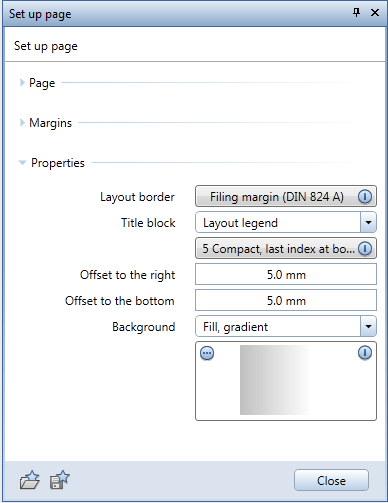
Using the settings in this area, you can define the layout border, title block and background as fixed properties of the page. The layout border matches the size of the page. For the title block, you can specify the distance from the inner margin of the layout border. You can use a fill or texture for the background. When you change the page, the size of the layout border and the position of the title block adapt automatically.
You can save the settings for the page using ![]() Save as a favorite and retrieve them again using
Save as a favorite and retrieve them again using ![]() Load favorite.
Load favorite.
Please note that the ![]() Label tool does not recognize this layout border as an element.
Label tool does not recognize this layout border as an element.
| (C) Allplan GmbH | Privacy policy |