Using the ![]() Options, Import and export page, you can specify that surface elements of architectural elements are given separate layers when you export data to DWG, DXF or DGN.
Options, Import and export page, you can specify that surface elements of architectural elements are given separate layers when you export data to DWG, DXF or DGN.
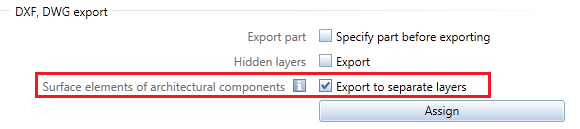
When you select this check box, surface elements of architectural components are temporarily given a separate layer during export to DWG, DXF, or DGN so that you can export them to a layer that differs from that used for the component. Click Assign to open the Assignment: component layer -> surface element layer for export dialog box, where you can assign separate layers to the surface elements.
This setting is project-specific and can be switched on and off quickly and easily; the assignments you have made are retained.
| (C) Allplan GmbH | Privacy policy |