Using Phong angle, you can smooth edges of 3D solids.
The Phong angle setting is also included in the Properties palette and can be adjusted for each individual element. The higher the setting for the Phong angle, the smoother the edges. The maximum value is 90 degrees.
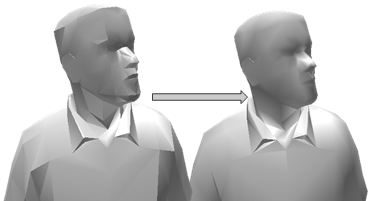
Phong angle: 40 degrees and 90 degrees
The effect of the Phong angle is clearly visible in objects without textures. When a texture is applied, this effect is not evident at first glance although the Phong angle has an impact on shadows and rendered images. The Phong angle smoothes the representation of the inner edges of the polygon but it does not affect the outer boundary, which is defined by the respective camera position.
To obtain realistic images, you are advised to increase the Phong angle for objects with few polygons (low resolution). UV mapping is generally sufficient for objects with many polygons (high resolution).
| (C) Allplan GmbH | Privacy policy |