When you point to an element without clicking it, the element is displayed in color. This selection preview is particularly useful for complex drawings, as you can see whether you have found the right element even before you select it. In addition, you can display information on the element.
It is often helpful if you can draw a clear distinction between selection preview and selection: for example, when it comes to selecting elements using the brackets.
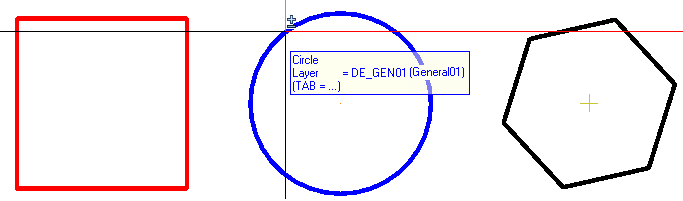
Working with the brackets: rectangle selected; circle in selection preview color
You can now use the ![]() Options - Desktop environment - Selection to specify different colors for selection and selection preview. The selection preview color is preset to orange.
Options - Desktop environment - Selection to specify different colors for selection and selection preview. The selection preview color is preset to orange.
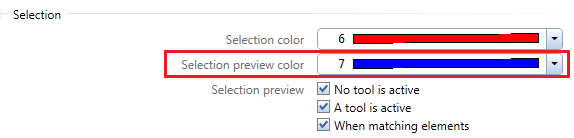
| (C) Allplan GmbH | Privacy policy |