You can find a new option in the ![]() Options - Desktop environment - Mouse and crosshairs: Ctrl + Shift + left mouse button pressed down - "Pan" function (for two-button mouse)
Options - Desktop environment - Mouse and crosshairs: Ctrl + Shift + left mouse button pressed down - "Pan" function (for two-button mouse)
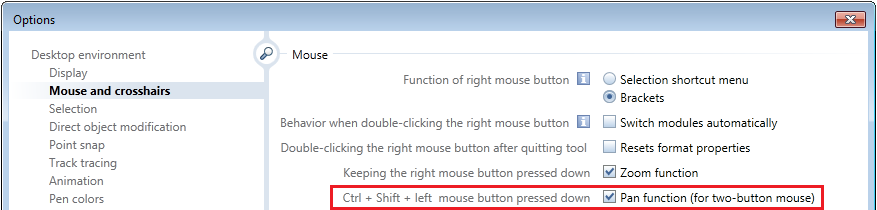
When you select this option, you can pan in the current viewport by pressing and holding down the CTRL key + SHIFT key + left mouse button. This option helps you control the on-screen display in conjunction with a two-button mouse (for example, for Macintosh computers).
| (C) Allplan GmbH | Privacy policy |