In earlier versions you could only access and define the settings for Clear quantity calculations by clicking ![]() in the dialog box for opening reports. You can now find these settings in the
in the dialog box for opening reports. You can now find these settings in the ![]() Options on the new Reports and quantity calculations page. It is still possible to access these settings from the Reports dialog box.
Options on the new Reports and quantity calculations page. It is still possible to access these settings from the Reports dialog box.
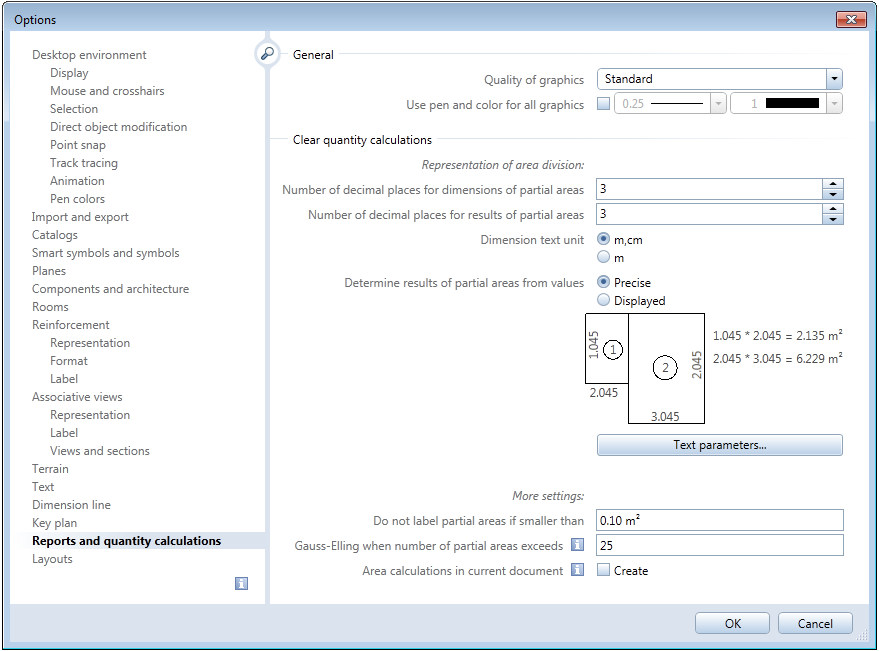
You can now define general defaults for the Templates: Reports, Legends, Labels module globally on this page.
The General area is new:
In the Clear quantity calculations area you can control how the division of areas is to be displayed graphically. The preview updates automatically to reflect the settings you define here.
Click the Text parameters ... button to specify the text parameters for the division of areas displayed graphically.
Using the Do no label partial areas if smaller than ... option in the More settings area, you can ensure that the division of areas displayed graphically is not too cluttered.
In addition, you can specify the maximum number of partial areas. If this number is exceeded, areas are no longer divided into partial areas; instead, they are calculated based on the Gauss-Elling method.
When you select the Create area calculations in current document option, the division of areas displayed graphically is created in the current document.
| (C) Allplan GmbH | Privacy policy |