You can use the Connected option on the Window menu to connect the viewports in Allplan:
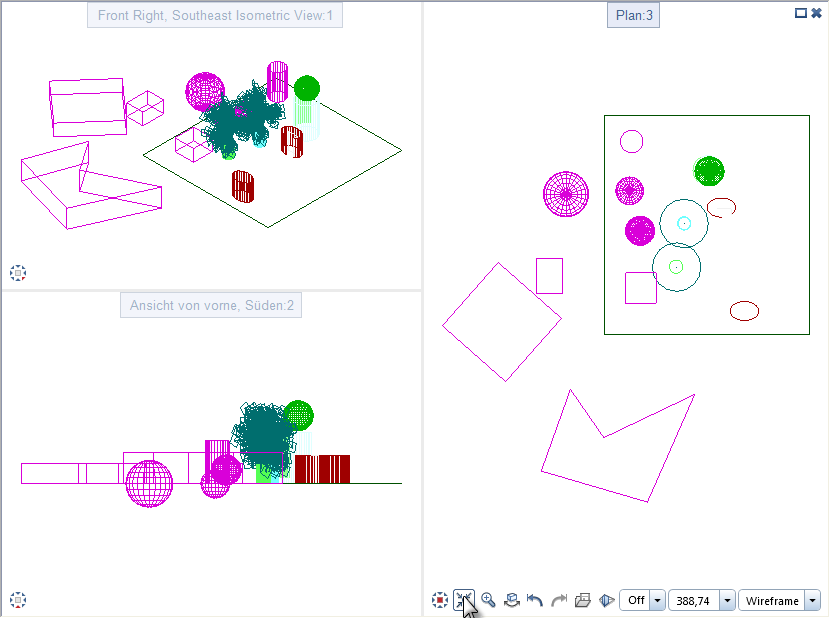
Note: Free NDW files are always opened in a separate window which is on top of the viewports with drawing files, regardless of whether Connected is selected or not.
Connected not selected
If the Connected option is not selected, the viewports behave as in earlier versions: they can be placed independently of each other, moved individually and arranged in such a manner that they overlap. New viewports are placed on top of the existing ones.
If the Connected option is not selected, the viewport boundaries are indicated by the corner symbols ![]() ,
, ![]() ,
, ![]() and
and ![]() . You can change the size of a viewport by dragging these corner symbols.
. You can change the size of a viewport by dragging these corner symbols.
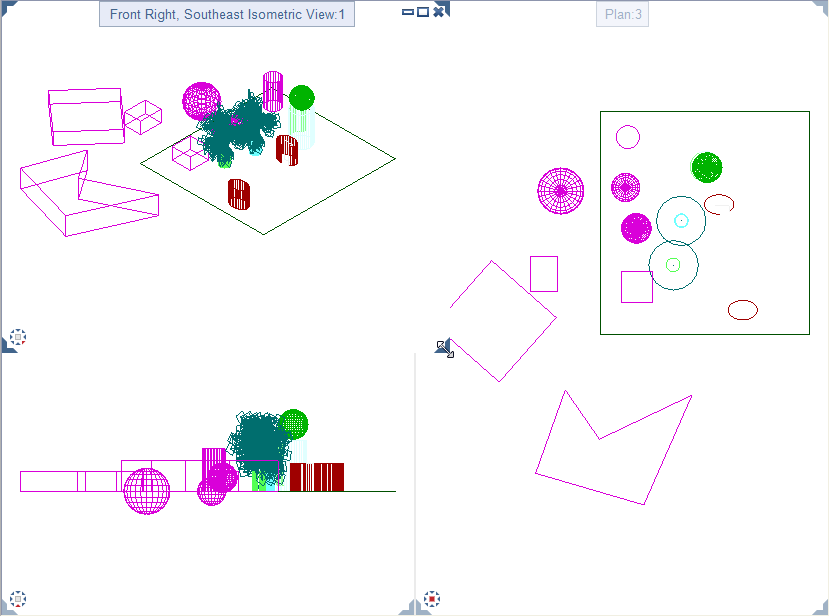
Note: You can only select the Stacked and Side by Side arrangements on the Window menu when the Connected option is switched off. The Cascade arrangement no longer exists.
| (C) Allplan GmbH | Privacy policy |