Like ![]() 3D Line, the
3D Line, the ![]() 3D Surface tool combines existing functions for creating any 3D surface:
3D Surface tool combines existing functions for creating any 3D surface: ![]() 3D Surface from existing 3D Lines,
3D Surface from existing 3D Lines, ![]() Polygonal 3D Surface,
Polygonal 3D Surface, ![]() Rectangular 3D Surface,
Rectangular 3D Surface, ![]() Circular 3D Surface and
Circular 3D Surface and ![]() 3D Polygon Surface.
3D Polygon Surface.
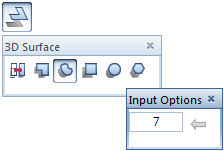
Using ![]() Circular 3D Surface, you can define how the circular surface is to be closed:
Circular 3D Surface, you can define how the circular surface is to be closed:
An absolute highlight is the new ![]() 3D Spline Surface for organic forms. You draw a closed surface delimited by a 3D spline. The program creates cycloidal curves between the control points. Here, too, you can specify the number of points in segment in the input options.
3D Spline Surface for organic forms. You draw a closed surface delimited by a 3D spline. The program creates cycloidal curves between the control points. Here, too, you can specify the number of points in segment in the input options.
Do the following:
Open ![]() 3D Surface and select the 3D surface element you want to draw. The program provides specific input options appropriate to the surface element you are creating so that you can customize the element for your needs.
3D Surface and select the 3D surface element you want to draw. The program provides specific input options appropriate to the surface element you are creating so that you can customize the element for your needs.
| (C) Allplan GmbH | Privacy policy |