In previous versions, you could draw only straight 3D lines using the 3D Line tool. Now the ![]() 3D Line tool provides four more options:
3D Line tool provides four more options: ![]() 3D Rectangle,
3D Rectangle, ![]() 3D Circle,
3D Circle, ![]() 3D Polygon and
3D Polygon and ![]() 3D Spline.
3D Spline.
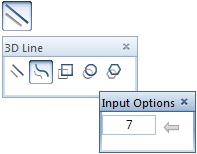
When drawing a ![]() 3D Spline, you can use the Input Options to specify the number of points in segment, that is, the number of points between two control points: the higher the value, the smoother the spline. You can specify the individual points by entering values in the dialog line or by clicking points in plan, elevation or isometric view.
3D Spline, you can use the Input Options to specify the number of points in segment, that is, the number of points between two control points: the higher the value, the smoother the spline. You can specify the individual points by entering values in the dialog line or by clicking points in plan, elevation or isometric view.
Do the following:
Open ![]() 3D Line and select the 3D line element you want to draw. The program provides specific input options appropriate to the line element you are creating so that you can customize the element for your needs.
3D Line and select the 3D line element you want to draw. The program provides specific input options appropriate to the line element you are creating so that you can customize the element for your needs.
| (C) Allplan GmbH | Privacy policy |