The ![]() Extrude tool provides a new way to identify surfaces: as soon as a surface is detected, it is given a transparent fill as a means of identification. You can specify the color of this fill using the Options - Desktop environment - Display - Representation - Detection color.
Extrude tool provides a new way to identify surfaces: as soon as a surface is detected, it is given a transparent fill as a means of identification. You can specify the color of this fill using the Options - Desktop environment - Display - Representation - Detection color.
This new way to identify surfaces is now also used by various modification tools, such as:
When you select a tool and click ![]() Select surface (set by default) in the Input Options, the program automatically detects the surface and you only need to click once.
Select surface (set by default) in the Input Options, the program automatically detects the surface and you only need to click once.
But if you click ![]() Select edges or points, you need to specify three points or two edges or one edge and a corner to define the surface as always.
Select edges or points, you need to specify three points or two edges or one edge and a corner to define the surface as always.
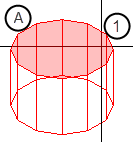
Fig.: surface identification ![]() Select surface is active
Select surface is active
(1) Crosshairs point to surface
(A) Surface is identified
| (C) Allplan GmbH | Privacy policy |