The ![]() Shell module no longer includes the
Shell module no longer includes the ![]() Convert to 3D tool. Instead the
Convert to 3D tool. Instead the ![]() Copy, Convert Elements Across Drawing Files tool now provides the additional Reinforcement to 3D solids conversion mode.
Copy, Convert Elements Across Drawing Files tool now provides the additional Reinforcement to 3D solids conversion mode.
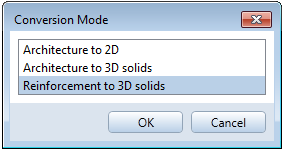
This tool copies and converts only the reinforcement models (as opposed to the Architecture to 2D and Architecture to 3D solids conversion tools, which copy all the selected elements to a different drawing file and convert the architectural elements). All the other elements you have selected are ignored.
The animation settings for engineering elements specified in the ![]() Options are used to display the converted reinforcement models. So you can also use different colors for the visualization of different bar diameters.
Options are used to display the converted reinforcement models. So you can also use different colors for the visualization of different bar diameters.
Note: As the ![]() Convert to 3D tool is no longer available, you can no longer convert shell entities in the
Convert to 3D tool is no longer available, you can no longer convert shell entities in the ![]() Shell module. Copy the shell entity to a new, empty drawing file and delete all views and sections using
Shell module. Copy the shell entity to a new, empty drawing file and delete all views and sections using ![]() Delete View/Section. As soon as you delete the last view, the shell entity is automatically converted to non-associative 3D elements.
Delete View/Section. As soon as you delete the last view, the shell entity is automatically converted to non-associative 3D elements.
To convert fixtures to 3D solid, select an isometric view and use the ![]() Unlink Smart Symbol tool.
Unlink Smart Symbol tool.
| (C) Allplan GmbH | Privacy policy |