Prototype file
You can select a prototype file here. This can be used to define layer settings as well as advance resource definitions, block libraries, etc. for the files to be converted.
Plans (layouts) included
You can select a layout for the transfer here. This is possible only if the Paper space option is enabled in the Part of file to be transferred area.
Part of file to be transferred
You can specify whether to convert to or from AutoCAD's model space or paper space.
Multilayout: during export, each of the selected Allplan layouts becomes an AutoCAD layout. The drawing files or NDW files placed as layout elements are exported together to the AutoCAD model space. When importing a file consisting of several layouts, you can import these layouts simultaneously. The AutoCAD model space is imported to a drawing file and each AutoCAD layout is imported to a separate Allplan layout.
The Multilayout option is only available when layouts are not exploded.
Contents (paper space): the selected Allplan layouts are exported to AutoCAD's paper space. When you import data from AutoCAD, the paper space of the selected AutoCAD document is imported.
Design (model space): the selected Allplan layouts or documents are exported to AutoCAD's model space. When you import data from AutoCAD, the model space of the selected AutoCAD document is imported.
Automatic selection: when you select this option, the program automatically selects the (paper or model) space in accordance with the TILEMODE value saved in the AutoCAD file.
Miscellaneous
Analyze formats of attributes (import only): when you select this option, the program analyzes the values of attributes and separates integers, real and string attributes. When this option is not selected, attributes are always transferred as strings. Disable this option if the representation of the data is particularly important to you.
Explode arc text: when you select this option, arc text (text that is aligned with an arc) is resolved into discrete characters and adjusted to the shape of the arc. As a result, this text and the original text are largely identical. When this option is not selected, arc text is imported as simple text lines. The line is placed so that it is at a tangent to the reference point.
Fit in text lengths (for export only): when you select this option, text is always placed so that it fits in (provided the total length of the text is given). When this option is disabled, text is not adjusted.
Transfer fills of SOLIDS: fills of SOLIDS are independent objects in AutoCAD. When you select this option, these fills are imported.
Layer name based on layout element: when you select this option, layers of layout elements are automatically given a prefix XR$1, where 1 represents a number which will increase with each layout element.
When this option is not selected, the layers are exported with their short name or full name. However, elements that are located on the same layers but in different drawing files in Allplan are displayed together in AutoCAD. An example: you have created the ground floor and the first upper floor in different drawing files but on the same layers, and you have placed these drawing files beside each other in the layout. When you export this layout to AutoCAD, the two floors will be displayed on top of one another in one viewport.
Color as pen (for import only): When this option is selected, pen thickness is assigned based on the element color.
Check file during import: when you select this option, the program checks whether the syntax of the file you want to import is correct. The result is written to the log file. If the program detects errors, it will try to correct them automatically when importing the data. Bear in mind that this check will slow down transmission speeds.
Show log file: this is where the syntax of the file being imported is checked. The result is displayed in a window.
Factor for correcting layout unit: you can correct units.
Global LTSCALE factor: this is where you can enter a value for the LTSCALE AutoCAD variable, which defines the global resizing factor for line types. The lower the value, the higher the number of repetitions per drawing unit.
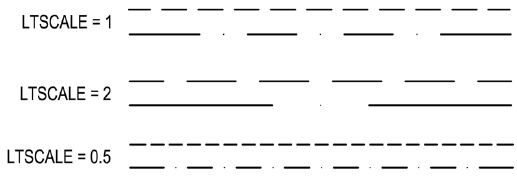
The LTSCALE value varies depending on the direction of conversion (import - export) and the export type:
| (C) Allplan GmbH | Privacy policy |