![]() Tool(s): Planar Polygonal 3D Surface
Tool(s): Planar Polygonal 3D Surface
To convert a closed polyline consisting of 3D lines to a planar polygonal 3D surface
Make sure that the lines lie in one plane and form a closed polyline.
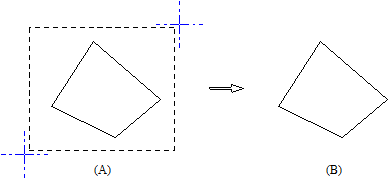
(A) Individual 3D lines can be selected
(B) Surface can only be selected in its entirety
| (C) Allplan GmbH | Privacy policy |